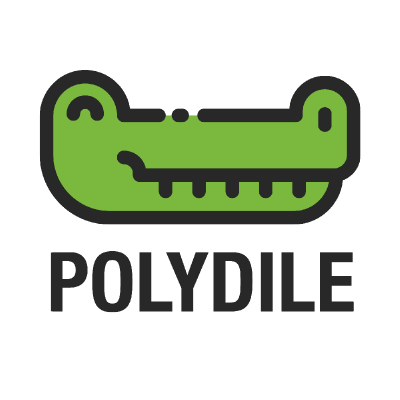Polydile Web Components
Custom elements made for all kind of projects and frameworks.
Use everywhere
It's Javascript Web Components, you can use in Vanilla.js or any framework you want.
Customizable
Every component has a base design and they are also fully customizable.
Lightweight
Only a few Kb per component! Always lightweight, for optimized projects.
Multiple purposes
Components for common (and no so common) purposes. You can use only one... or all of them.
Generic mixins
There are components, but also mixins for many generic case to develop user interfaces.
Easy to understand
The components are easy to understand for every developer, so you can expand and contribute with us.
Quick start
To use one of the dile-components you have to install it on your project:
npm install dile-cardOnce you have installed is necessary to import it with Javascript:
<script type="module">
import '@dile/dile-card/dile-card.js';
</script>Because the standard es6 module imports are always imported by it's relative paths, you will need to use a frontend tool like Vite to convert this package name to the corresponding module path into node_modules. Find more information on how to use page.
Finally, you can use the component, like you use any other HTML tag.
<dile-card shadow-lg title="Welcome to dile-components">
<p>Hi everybody!!</p>
</dile-card>Consult the component docs to find more markup examples and the available properties and configurations. For example see the dile-card component. All the components, mixins and utils are well documented and you will find some implementation examples to understand how they works in different situations.
Browser support
Since the dile-components are created on top of Web Components Javascript standard, will work on any browser that supports them.
Right now all the browers are fully compatible with Web Components, except Internet Explorer. So, is a great moment to join the Web Components movement.
There are some polyfills to increase the support of Web Components to the old Internet Explorer but we do not test dile-components catalog on it.