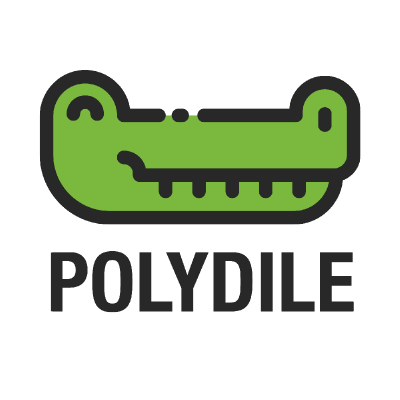dile-breadcrumbs
Web Component to create a customized breadcrumbs interface.
Installation
npm i @dile/dile-breadcrumbs
Usage
Import the component.
<script type="module">
import '@dile/dile-breadcrumbs/dile-breadcrumbs.js';
</script>
You can use the component in two ways:
1) Use breadcrumbs providing a items array
<dile-breadcrumbs items='[{"text": "Home", "href": "index.html"},{"text": "News", "href": "news.html"}]'></dile-breadcrumbs>
2) Use breadcrumbs providing a simple HTML markdown
<dile-breadcrumbs>
<dile-breadcrumbs-item href="/">Home</dile-breadcrumbs-item>
<dile-breadcrumbs-item href="/news">News</dile-breadcrumbs-item>
<dile-breadcrumbs-item>Lit course launched</dile-breadcrumbs-item>
</dile-breadcrumbs>
Properties
dile-breadcrumbs
- separator: The character or string that separate each item
- items: object array, where each item define the 'href' and the 'text' if you are using the
itemsarray, then the markup of the component with<dile-breadcrumbs-item>is ignored.
dile-breadcrumbs-item
- href: Optional href for the links
- name: Optional name for the item. When the name property is used, the item dispays as a link, then, instead of navigate to the href location, the element dispatchs the custom event
dile-breadcrumbs-click.
Events
- dile-breadcrumbs-click: Custom event dispatched when the user click on a breadcrumb item that has a defined
nameproperty. You would use this event when you want to handle the click event on the breadcrumb item to do a custom navigation procedure, diferent to a regular link item.
CSS Custom Properties
You can customize it using CSS Custom Properties.
| Custom property | Description | Default |
|---|---|---|
| --dile-breadcrumbs-separator-width | Space between the separator and the text | 0.5rem |
| --dile-breadcrumbs-text-decoration | Text decoration for the links | none |
| --dile-breadcrumbs-text-color | Text color for the separator and items that hasn't got links | #303030 |
| --dile-breadcrumbs-font-size | Checked color for check control | 1rem |
| --dile-breadcrumbs-link-color | Color for the links | #39c |
Breadcrumbs demo
Regular breadcrumbs created with markdown
<dile-breadcrumbs>
<dile-breadcrumbs-item href="/">Home</dile-breadcrumbs-item>
<dile-breadcrumbs-item href="/components/">Components</dile-breadcrumbs-item>
<dile-breadcrumbs-item>dile-breadcrumbs</dile-breadcrumbs-item>
</dile-breadcrumbs>
Regular breadcrumbs created with JSON
<dile-breadcrumbs items='[{"text": "Home", "href": "/"},{"text": "How to use", "href": "/how-to-use"}]'></dile-breadcrumbs>
Styled breadcrumbs and custom separator
<style>
.styled {
--dile-breadcrumbs-separator-width: 1rem;
--dile-breadcrumbs-text-decoration: underline;
--dile-breadcrumbs-link-color: #cc5099;
--dile-breadcrumbs-font-size: 1.3rem;
}
</style>
<dile-breadcrumbs
items='[
{"text": "Home EscuelaIT", "href": "https://escuela.it"},
{"text": "Courses", "href": "https://escuela.it/cursos"},
{"text": "Lit Course"}
]'
separator="»"
class="styled"
></dile-breadcrumbs>
Breadcrumbs without href created with JSON
Is also posible to create breadcrumbs without href attribute. In this case you can name the breadcrumbs sections you want and listen to dile-breadcrumbs-click events to receibe the name of the item clicked.
import { LitElement } from 'lit';
class MyComponent extends LitElement {
render() {
return html`
<dile-breadcrumbs id="named" items='[{"text": "Home", "name": "home"},{"text": "Articles", "name": "articles"},{"text": "Not named"}]'></dile-breadcrumbs>
<p style="margin-bottom: 0">
Click on any breadcrumb section
</p>
`;
}
firstUpdated() {
this.shadowRoot.getElementById('named').addEventListener(
'dile-breadcrumbs-click',
(e) => this.shadowRoot.querySelector('p').innerText = 'You have clicked on ' + e.detail.name
)
}
}
customElements.define('my-component', MyComponent);
export const JsStory = () => html`<my-component></my-component>`;