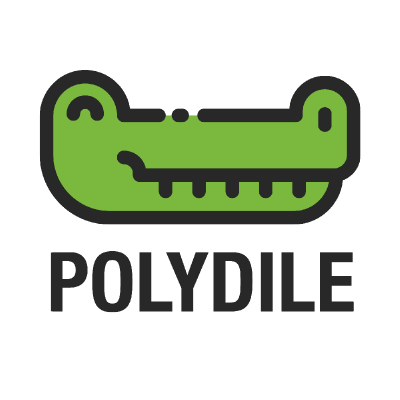dile-checkbox
Web Component to create a customized checkbox input interface, based on Lit.
Installation
npm i @dile/dile-checkbox
Usage
Import the component.
import '@dile/dile-checkbox/dile-checkbox.js';
Use the component.
<dile-checkbox>Label for the checkbox element</dile-checkbox>
Properties
- checked: Boolean, defines the checkbox state (cheked / unchecked).
- disabled: Boolean, defines the checkbox as disabled.
- name: The name of the checkbox, only for identification purposes
There is a special value property. This is not a actual component property but it mirrors the checked property, because sometimes forms colud use this property instead of checked to query or change it's state.
Custom events
-
dile-checkbox-changed: Every time the checkbox changes emits a
dile-checkbox-changedevent. When fired, the custom event sends a detail object, containing two properties:checkedandname. -
element-changed: this event is dispatched when the cheked property changes. This event sends a detail object containing this properties:
name,checkedandvalue.
You may note these are similar events (dile-checkbox-changed and element-changed). The reason is because dile-checkbox extends DileEmmitChangeMixin to be compatible with DileFormMixin.
CSS Custom Properties
You can customize it using CSS Custom Properties.
| Custom property | Description | Default |
|---|---|---|
| --dile-checkbox-checked-color | Checked color for check control | #30a030 |
| --dile-checkbox-unchecked-color | Unchecked color for check control | #ccc |
| --dile-checkbox-fill-color | Fill color for the check control | #fff |
| --dile-checkbox-unchecked-fill-color | Checked color for check control when is in unchecked status | #fff |
| --dile-checkbox-label-color | label regular color | #303030 |
| --dile-checkbox-label-disabled-color | Label color for disabled status | #303030 |
| --dile-checkbox-font-weight | Font weight for te label | normal |
| --dile-checkbox-size | Checkbox size | 20px |
Customization example
Regular checkbox
<dile-checkbox name="1stcheck" id="check1" >I agree the <a href="#">terms of use</a></dile-checkbox>
Without label
<dile-checkbox name="name"></dile-checkbox>
Disabled checkbox
<dile-checkbox name="name" disabled>Disabled!</dile-checkbox>
Styled checkbox
<style>
.styled {
--dile-checkbox-checked-color: #006;
--dile-checkbox-unchecked-color: #f66;
--dile-checkbox-fill-color: #fcc;
--dile-checkbox-unchecked-fill-color: #666;
--dile-checkbox-label-color: #c57;
--dile-checkbox-font-weight: bold;
--dile-checkbox-label-disabled-color: #ddd;
--dile-checkbox-size: 28px;
}
</style>
<dile-checkbox class="styled" checked>Styled!</dile-checkbox>