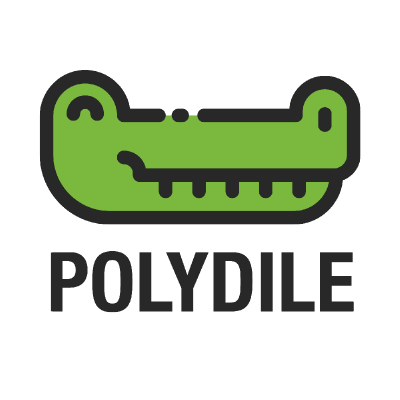dile-input
Input text field Web Component, with customizable design.
<dile-input label="The label" placeholder="Write something..."></dile-input>
Derived components
There are some components in this package based on the dile-input functionality with different behaviours.
- dile-input-integer: make transformations to the input in order to ensure the value is an integer
- dile-input-money: to use on money input (always float values with two decimals)
- dile-input-percentage: to place a "%" character besides the input and ensure the values are float
Install
npm install @dile/dile-input
Usage
Import the component.
import '@dile/dile-input/dile-input';
Use the component
<dile-input
name="input_name"
label="Text to the label"
value="Text to the input"
placeholder="Some text"
disabled
errored
></dile-input>
Properties
- name: the name of the input element. This is usefull to distinguish the related element in an input event listener.
- label: the element label
- type: the input type
- value: defines the text inside the input element
- placeholder: Defines the texts present in the input element when is empty
- disabled: when true, the element is disabled
- readonly: when true, is not editable
- errored: when true, the element is marked as error
- disableAutocomplete: when true, the input autocomplete HTML featured is disabled
- selectOnFocus: allways select the content of the input on focus
- message: optionaly, the input can display a message
- labelRight: text placed on the right side of the input
- hideErrorOnInput: when true, the errored state truns off when the user changes the input element and the message is cleared
- focusOnStart: when true, Set the application focus to this the input component after the initialization
Useful Methods
- focus(): focus the input element
Events
- input: This element acts as an native input element. So, you can listen the native
inputevent.
inputField.addEventListener('input', (e) => {
console.log('input event named ', e.target.name, ' has value: ', e.target.value);
});
- enter-pressed: The
enter-pressedevent is dispatched when the user press enter on it.
inputField.addEventListener('enter-pressed', (e) => {
console.log('enter-pressed event, value: ', e.target.value);
});
- element-changed: The
element-changedevent is dispatched when value on the input changes. In the event detail will emmit the elementnameandvalueproperties.
Styling
| Custom property | Description | Default |
|---|---|---|
| --dile-input-width | Input element width | 100% |
| --dile-input-border-width | Input element border width | 1px |
| --dile-input-border-color | Input element border color | #888 |
| --dile-input-border-radius | Input element border radius | 5px |
| --dile-input-error-border-color | Input element border on errored property = true | #c00 |
| --dile-input-focus-border-color | Input element border on focus | #6af |
| --dile-input-disabled-border-color | Input element border when disabled | #eee |
| --dile-input-font-size | Input element font size | 1em |
| --dile-input-line-height | Input element line height | 1.5em |
| --dile-input-label-font-size | Font size for the label | 1em |
| --dile-input-label-color | Color for the label text | #59e |
| --dile-input-label-font-weight | Label text font weight | normal |
| --dile-input-label-margin-bottom | Label marging bottom | 4px |
| --dile-input-background-color | Color for the background input element | #fff |
| --dile-input-padding | Padding for the input text | 5px |
| --dile-input-color | Input text color | #303030 |
| --dile-input-placeholder-color | Placeholder color | #ccc |
| --dile-input-text-align | Input text align | left |
| --dile-input-message-padding-top | Space from input to message | 4px |
| --dile-input-message-font-size | Message font size | 0.875rem |
| --dile-input-message-color | Message text color | #888 |
| --dile-input-message-error-color | Message text color on errored state | #c00 |
| --dile-input-label-right-margin-left | Separation betweeen input and text placed on its right side | 10px |
| --dile-input-label-right-font-size | Text placed on the right side size | 1.2em |
dile-input demos
Default input
<dile-input
name="name"
label="Name"
placeholder="Write your name"
></dile-input>
Focus functionality
class MyComponent extends LitElement {
render() {
return html`
<dile-input
id="address"
name="address"
label="Address"
disableAutocomplete
labelRight="..."
message="This input has other properties..."
></dile-input>
<button id="focus">Set focus on input</button>
`
}
firstUpdated() {
this.shadowRoot.getElementById('focus').addEventListener('click', () => {
this.shadowRoot.getElementById('address').focus();
});
}
}
customElements.define('my-component', MyComponent);
export const JsStory = () => html`<my-component></my-component>`;
Errored input
<dile-input
name="name"
label="Name"
errored
message="Errored message"
></dile-input>
Styled input
<style>
.styled {
--dile-input-label-color: #6d3d6c;
--dile-input-label-font-weight: bold;
--dile-input-border-radius: 0;
--dile-input-border-color: #6d3d6c;
--dile-input-border-width: 2px;
--dile-input-label-margin-bottom: 0.5rem;
--dile-input-line-height: 2.5rem;
}
</style>
<dile-input class="styled" name="name" label="Name" placeholder="Write your name" disableAutocomplete></dile-input>