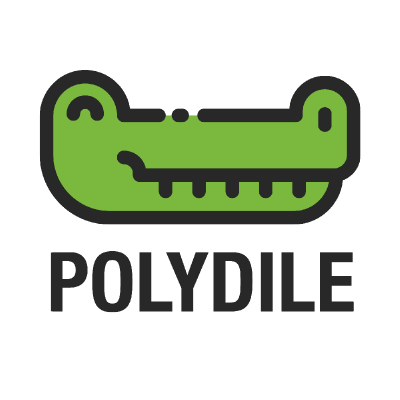dile-input-search
Web Component to create a customized search input with the tipical search icon and a clear search functionality. Also it provides a "delay" property to wait when a keystroke occurs and when a search is emitted.
This component does not search anything by itself. It's only a search user interface you may use to create a search functionality as you need. Instead of making a search the component emits events with a keyword to tell others that the user want to perform a search action.
Installation
npm i @dile/dile-input-search
Usage
Import the component.
import '@dile/dile-input-search/dile-input-search.js';
Use the component.
<dile-input-search></dile-input-search>
Properties
- delay: Miliseconds the component waits between when a keystroke occurs and when a search keyword is emitted.
- placeholder: Placeholder text
- keyword: the text typed into the input search component
- disabled: The component is disabled
Methods
- set(value): Set the search value and emmit a dile-input-search event with the new value.
- focus(): Set the focus on the input element
- clear(): Clear the input element and emmit a dile-input-search with the empty value. Also emmit a dile-input-search-cleared event
Custom events
- dile-input-search: A search is performed with a new keyword. The event detail is an object like this:
{
keyword: "the text searched"
}
- dile-input-search-cleared: The search element is cleared because the user has clicked on the clear icon or
clear()method has called.
CSS Custom Properties
You can customize it using CSS Custom Properties.
| Custom property | Description | Default |
|---|---|---|
| --dile-icon-color | Icon color | 0.5rem |
| --dile-icon-size | Icon size | 24px |
| --dile-input-width | Input element width | 100% |
| --dile-input-border-width | Input element border width | 1px |
| --dile-input-border-color | Input element border color | #888 |
| --dile-input-border-radius | Input element border radius | 5px |
| --dile-input-font-size | Input element font size | 1em |
| --dile-input-line-height | Input element line height | 1.5em |
| --dile-input-color | Input text color | #303030 |
| --dile-input-background-color | Color for the background input element | #fff |
| --dile-input-padding | Padding for the input text | 5px |
| --dile-input-placeholder-color | Placeholder color | #ccc |
| --dile-input-focus-border-color | Border color on focus state | #6af |
dile-input-search demos
Default search input
class MyComponent extends LitElement {
static get styles() {
return css`
`
}
render() {
return html`
<dile-input-search id="search1"></dile-input-search>
<p>
<button id="clear">Clear</button>
</p>
<div id="message1">Message...</div>
`
}
firstUpdated() {
this.shadowRoot.getElementById('search1').addEventListener('dile-input-search', (e) => {
let keyword = e.detail.keyword;
keyword = keyword ? 'Search is performed. Keyword is: ' + keyword : 'The keyword is cleared';
this.shadowRoot.getElementById('message1').innerText = keyword;
});
this.shadowRoot.getElementById('clear').addEventListener('click', () => {
this.shadowRoot.getElementById('search1').clear();
})
}
}
customElements.define('my-component', MyComponent);
export const JsStory = () => html`<my-component></my-component>`;
Styled search interface
<style>
.styled {
--dile-input-border-radius: 0;
--dile-input-border-color: #e553e3;
--dile-input-border-width: 4px;
--dile-input-line-height: 2.5rem;
--dile-input-background-color: #333;
--dile-input-placeholder-color: #999;
--dile-input-color: #fff;
--dile-input-width: 300px;
--dile-icon-size: 32px;
--dile-icon-color: #c923c6;
}
</style>
<dile-input-search
id="search2"
class="styled"
placeholder="Search..."
></dile-input-search>