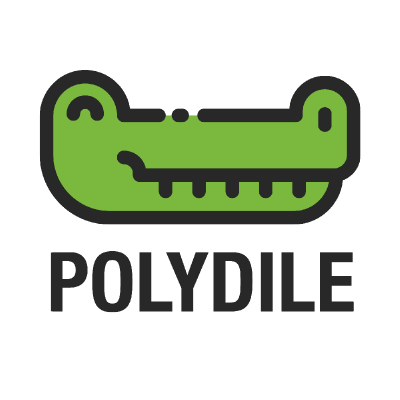dile-media-query
Web Component to make media queries and recive events when its state changes.
Installation
npm i @dile/dile-media-query
Usage
Import the component.
import '@dile/dile-media-query/dile-media-query.js';
Use the component.
<dile-media-query query="(max-width: 1000px)"></dile-media-query>
Properties
- query: Media query to check if is matched.
Events
- dile-media-query-changed: te component dile-media-query dispatchs this event when the media query match changes between states. This event is dispatched also when the
queryproperty is set.
dile-media-query demos
class MyComponent extends LitElement {
static get styles() {
return css`
`
}
render() {
return html`
<dile-media-query id="mediaq" query="(min-width: 460px)"></dile-media-query>
<div id="message"></div>
`
}
firstUpdated() {
let mediaq = this.shadowRoot.getElementById("mediaq");
let message = this.shadowRoot.getElementById("message");
mediaq.addEventListener('dile-media-query-changed', function(e) {
message.innerHTML =
"The media query (min-width: 460px) state is <b>" + (e.detail.value ? 'matched' : 'not matched') + "</b>"
});
}
}
customElements.define('my-component', MyComponent);
export const JsStory = () => html`<my-component></my-component>`;
Credits
This component is based on an abandoned project from Victor Bernabé: https://github.com/Victor-Bernabe/lit-media-query. We have updated the component to use Lit instead of Lit-Element and a refactoring to take advantage of the component lifecycle methods.