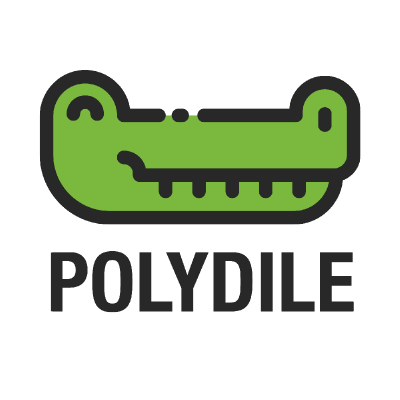dile-menu-overlay
Web Component to implement a menu user interface, displayed in a overlay layer with a smooth show / hide animation.
- When the user opens the menu, the component close other menus previously opened in the page.
- The menu closes when the user do click in other parts of the document.
Install
npm install @dile/dile-menu-overlay
Usage
Import the component.
import '@dile/dile-menu-overlay/dile-menu-overlay';
Use the component.
This component needs a special markup to create the menú, defined as slots:
- The trigger element: the element that the user need to clik on to open the menu.
- The content element: the menu content
To define this elements, you need to use the slot attribute, like in this code:
<dile-menu-overlay>
<span slot="trigger">Click to open</span>
<div slot="content">
<p>Select one:</p>
<ul>
<li>Item 1</li>
<li>Item 2</li>
<li>Item 3</li>
</ul>
</div>
</dile-menu-overlay>
That's all!!
Properties
The component offers several properties to configure the way it works.
- closeOnClickInside: Bolean property. When is set to true, the menu interface closes when user click inside it.
- horizontalAlign: String property to set the horizontal position of the menu. Valid values are "left", "right" or "center". Default to "left".
- verticalAlign: String property to set the vertical position of the menu. Valid values are "bottom", "center" or "top". Default to "bottom".
- moveTop: Number of pixels to modify the default vertical position of the overlay. Accepts positive (move down) an negative (move up) values. Default 0.
- moveLeft: Number of pixels to modify the default horizontal position of the overlay. Accepts positive (move right) an negative (move left) values. Default 0.
Methods
- open(): Use it to open the menu overlay box
- close(): Use it to close the menu overlay box
- toggle(): Toggles the menu-overlay box
- closeAll(): Close all the elements of this type
- closeOthers(): Close the other items of this type (distinct to this)
Custom events
- overlay-opened: dispatched when the overlay opens.
- overlay-closed: dispatched when the overlay closes.
Style customization
You can customize the menu box interface by using the CSS custom properties bellow.
| Custom property | Description | Default |
|---|---|---|
| --dile-menu-overlay-background-color | menu overlay layer background color | #fff |
| --dile-menu-overlay-color | Overlay text color | #303030 |
| --dile-menu-overlay-z-index | menu overlay layer z-index | 999 |
| --dile-menu-overlay-width | Menu overlay layer width | 280px |
| --dile-menu-overlay-max-width | Menu overlay layer max width | 300px |
| --dile-menu-overlay-border-radius | Menu overlay layer border radius | 5px |
| --dile-menu-overlay-box-shadow | Menu overlay box shadow | 0 0 20px rgba(102, 102, 102, 0.5) |
| --dile-menu-overlay-padding | Menu layer padding | 1px |
| --dile-menu-overlay-transition | Open / Close transition coniguration | ease 0.5s |
dile-menu-overlay demos
Default menu overlay
<dile-menu-overlay horizontalAlign="under">
<span slot="trigger" class="trigger">Open under</span>
<div slot="content" class="content">
<p>Select one:</p>
<ul>
<li>Item 1</li>
<li>Item 2</li>
<li>Item 3</li>
</ul>
</div>
</dile-menu-overlay>
Vertical align to center and horizontalAlign to left
<div style="display: flex; justify-content: flex-end;">
<dile-menu-overlay horizontalAlign="left" verticalAlign="center" moveLeft="10">
<span slot="trigger" class="trigger">Open Left</span>
<div slot="content" class="content">
<p>Select one:</p>
<ul>
<li>Item 1</li>
<li>Item 2</li>
<li>Item 3</li>
</ul>
</div>
</dile-menu-overlay>
</div>
Styled menu
This menu is configured to close the interface when user clicks inside the menu.
<style>
.styled {
--dile-menu-overlay-color: #69f;
--dile-menu-overlay-border-radius: 0;
--dile-menu-overlay-background-color: #303030;
--dile-menu-overlay-width: 200px;
--dile-menu-overlay-box-shadow: 2px 2px 16px rgb(77, 22, 77);
--dile-menu-overlay-transition: ease 1s;
}
</style>
<dile-menu-overlay closeOnClickInside class="styled" verticalAlign="top">
<span slot="trigger" class="trigger">Click to open styled</span>
<div slot="content" class="content">
<p>Select one:</p>
<ul>
<li>Item 1</li>
<li>Item 2</li>
<li>Item 3</li>
</ul>
</div>
</dile-menu-overlay>