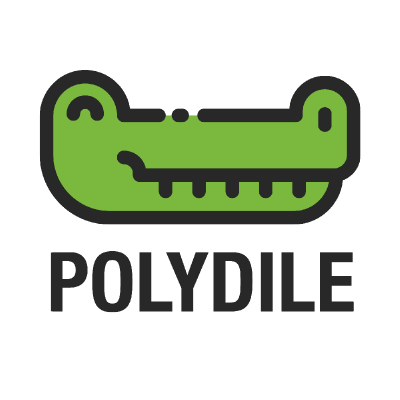dile-select
This component uses the native <select> element to create a dropdown select interface.
The diferences between the native <select> are:
- Accept a binding on value property
- Dispatch a "change" event on changes witch has "bubbles" and "compose" configuration
- Has some styles and can be styled with custom properties
- It is possible to create a label
Installation
npm i @dile/dile-select
dile-select Usage
Import the component.
import '@dile/dile-select/dile-select.js';
Use the component.
<dile-select id="select1">
<select slot="select">
<option value="1">Option 1</option>
<option value="2">Option 2</option>
<option value="3">Option 3</option>
</select>
</dile-select>
Properties
- disabled: To disable the select element
- errored: to mark the select element with a error border color
- label: A label
- name: the name of the element.
- value: the value of the option selected
- message: Place a message under the select element
- hideErrorOnInput: Hide the error message when the user changes the value of the select element
- quietOnStart: Do not emmit element-changed event on component start.
Methods
- quietChange(value): Set the value of the select element without emmiting a
element-changedevent. - clear(): Set the value of the select element to
undefined.
Events
- element-changed: This event is dispatched when the value property changes. In the detail object the event emmits the name of the element an its value.
CSS custom properties
You can customize the selector using the CSS custom properties bellow.
| Custom property | Description | Default |
|---|---|---|
| --dile-select-font-size | Select element font size | 0.875em |
| --dile-input-label-font-size | Font size for the label | 1em |
| --dile-input-label-color | Color for the label text | #59e |
| --dile-input-label-font-weight | Label text font weight | normal |
| --dile-input-label-margin-bottom | Label marging bottom | 4px |
| --dile-input-width | Select element width | 100% |
| --dile-input-border-width | Select element border width | 1px |
| --dile-input-border-color | Select element border color | #888 |
| --dile-input-border-radius | Select element border radius | 5px |
| --dile-input-padding | Padding for the select | 5px |
| --dile-input-color | Input text color | #303030 |
| --dile-input-background-color | Color for the background select element | #fff |
| --dile-input-focus-border-color | Input element border on focus | #6af |
| --dile-input-error-border-color | Input element border on errored property = true | #c00 |
| --dile-input-disabled-border-color | Input element border when disabled | #eee |
| --dile-input-message-padding-top | Space from input to message | 4px |
| --dile-input-message-font-size | Message font size | 0.875em |
| --dile-input-message-color | Message text color | #888 |
| --dile-input-message-error-color | Message text color on errored state | #c00 |
When --dile-input-background-color is configured to a dark color the component has the posibility to put a "dark" class in the <select> tag to create a drop icon with suficient contrast. You need to put this clas by yourself.
<dile-select label="Select one option" class="styled">
<select slot="select" class="dark">
<option value="1">Option 1</option>
<option value="2" disabled>Option 2</option>
<option value="3">Option 3</option>
</select>
</dile-select>
dile-select demos
Default dile-select
class MyComponent extends LitElement {
render() {
return html`
<dile-select id="select1" value="3">
<select slot="select">
<option value="1">Option 1</option>
<option value="2">Option 2</option>
<option value="3">Option 3</option>
</select>
</dile-select>
<p id="msg1"></p>
`
}
firstUpdated() {
this.shadowRoot.getElementById('select1').addEventListener('element-changed', (e) => {
let textElement = this.shadowRoot.getElementById('msg1');
textElement.innerText = "The value selected is: " + e.detail.value;
});
}
}
customElements.define('my-component', MyComponent);
export const JsStory = () => html`<my-component></my-component>`;
Disabled
<dile-select disabled value="c">
<select slot="select">
<option value="a">Option a</option>
<option value="b">Option b</option>
<option value="c">Option c</option>
</select>
</dile-select>
Styled with label
<style>
dile-select.styled {
--dile-input-background-color: red;
--dile-input-color: #fff;
}
</style>
<dile-select label="Select one option" class="styled">
<select slot="select" class="dark">
<option value="1">Option 1</option>
<option value="2" disabled>Option 2</option>
<option value="3">Option 3</option>
</select>
</dile-select>
Errored
<dile-select errored message="One message..." hideErrorOnInput>
<select slot="select">
<option value="1">Option 1</option>
<option value="2">Option 2</option>
<option value="3">Option 3</option>
</select>
</dile-select>