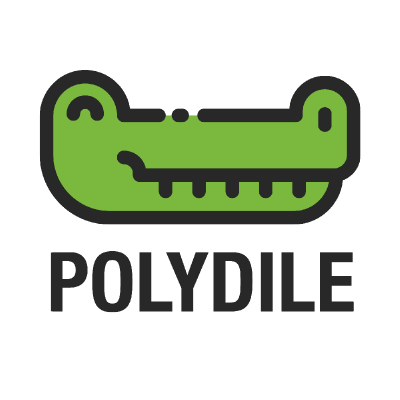dile-tooltip
Web component to display a configurable tooltip.
Installation
npm install @dile/dile-tooltip
In this package you also will find dile-chip-tooltip component.
Usage
Import the component.
import '@dile/dile-tooltip/dile-tooltip';
Use the component.
<dile-tooltip tooltip="tooltip text" position="top" arrow fadeIn > Text </dile-tooltip>
Properties
The component has the properties bellow:
- tooltip: This property sets the text that will be displayed when the mouse hover the element.
- position: This property sets the orientation where the tooltiptext will be displayed, we have 4 values: top, left, right, bottom. By default is top. if you set a position that doesnt exist the position will be top.
- fadeIn: This is a boolean property and establishes if the tooltip will be displayed with an arrow. By default is false.
- arrow: This is a boolean property and establishes if the tooltiptext will be displayed with an animation. By default is false.
Styling
| Custom property | Description | Default |
|---|---|---|
| --dile-tooltip-background-color | The background color of the tooltip | #e74c3c |
| --dile-tooltip-width | The width of the tooltip | 120px |
| --dile-tooltip-border-radius | The border radius of the tooltip | 6px |
| --dile-tooltip-padding | The padding of the tooltip text | 5px |
| --dile-tooltip-time-transition | The time of transition of the animation if fadeIn sets true | 1s |
| --dile-tooltip-font-size | The font size of the tooltip | 16px |
| --dile-tooltip-color | The text color of the tooltip | #fff |
| --dile-tooltip-text-align | Text align for the tooltip | center |
dile-tooltip demos
Default tooltips
<style>
dile-tooltip {
color: #777;
}
</style>
<dile-tooltip tooltip="tooltip text" position="top" fadeIn>I have a top tooltip</dile-tooltip> |
<dile-tooltip tooltip="tooltip text" position="right" fadeIn>I have a right tooltip</dile-tooltip> |
<dile-tooltip tooltip="tooltip text" position="left" fadeIn>I have a left tooltip</dile-tooltip> |
<dile-tooltip tooltip="tooltip text" position="bottom" fadeIn>I have a bottom tooltip</dile-tooltip>
Arrow tooltips
<dile-tooltip tooltip="tooltip text" position="top" fadeIn arrow>I have a top tooltip</dile-tooltip> |
<dile-tooltip tooltip="tooltip text" position="right" fadeIn arrow>I have a right tooltip</dile-tooltip> |
<dile-tooltip tooltip="tooltip text" position="left" fadeIn arrow>I have a left tooltip</dile-tooltip> |
<dile-tooltip tooltip="tooltip text" position="bottom" fadeIn arrow>I have a bottom tooltip</dile-tooltip>
Styled tooltips
<style>
.styled {
--dile-tooltip-background-color: #cef;
--dile-tooltip-color: #303030;
--dile-tooltip-padding: 8px;
--dile-tooltip-font-size: 1.1rem;
}
</style>
<dile-tooltip class="styled" tooltip="tooltip text" position="top" fadeIn arrow>I have a top tooltip</dile-tooltip> |
<dile-tooltip class="styled" tooltip="tooltip text" position="right" fadeIn arrow>I have a right tooltip</dile-tooltip> |
<dile-tooltip class="styled" tooltip="tooltip text" position="left" fadeIn arrow>I have a left tooltip</dile-tooltip> |
<dile-tooltip class="styled" tooltip="tooltip text" position="bottom" fadeIn arrow>I have a bottom tooltip</dile-tooltip>