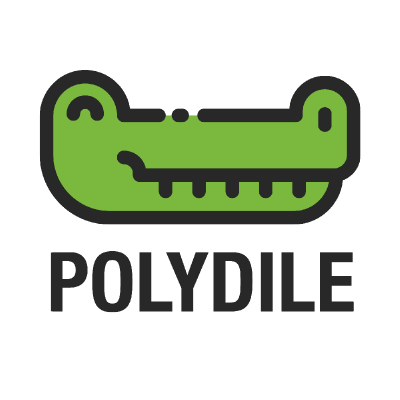DileSelectorMixin
Mixin to select one item from a list.
This mixin declares two properties to make a selection component and listen dile-item-selected event to change the selected item of the list.
Installation
npm i @dile/dile-selector-mixin
Usage
To use it you only need to extend your custom element class with the mixin.
import { DileSelectorMixin } from '@dile/dile-selector-mixin';
class MyElement extends DileSelectorMixin(HTMLElement) {
// your custom element code...
}
Requirements
To do it's work, the list of components that should be selected must be in the light DOM of the component.
<selector-component>
<selector-item>Item 1</selector-item>
<selector-item selected>Item 2</selector-item>
<selector-item>Item 3</selector-item>
</selector-component>
The items should dispatch a dile-item-selected event to inform that this component is selected now. The selected component itself must be detailed inside the event.
this.dispatchEvent(new CustomEvent('dile-item-selected', {
bubbles: true,
composed: true,
detail: this
}));
Properties
- selected: to set the selected item. The value could be a numeric index (starting on 0) or a string.
- attrForSelected: if its set, this property declares the attribute in the selected items to match the
selectedproperty. - selectorId (optional): A property to link this component to a dile-pages component and change automaticaly the page when this component updates. The dile-pages component also needs to have a selectorId attribute with the same value.
Implementations of DileSelectorMixin
There are some components that implements DileSelectorMixin.